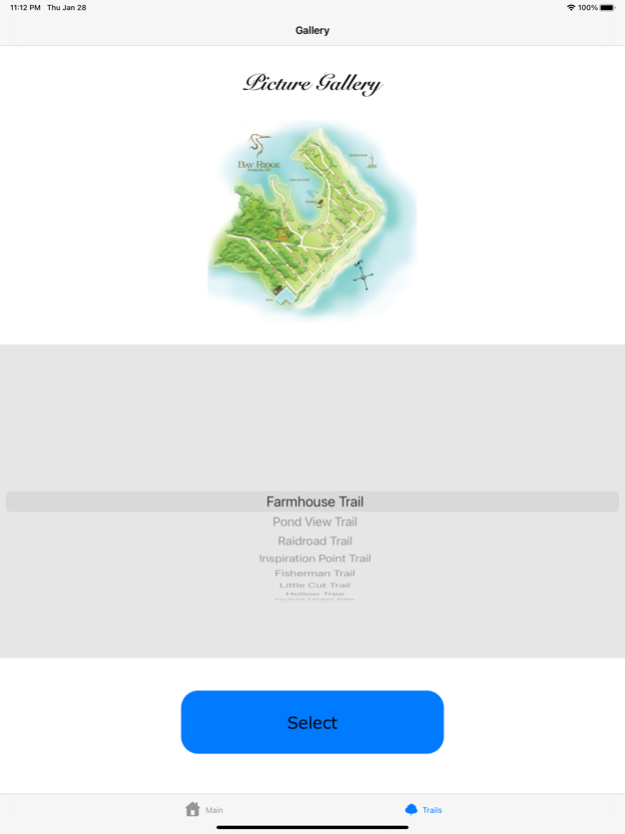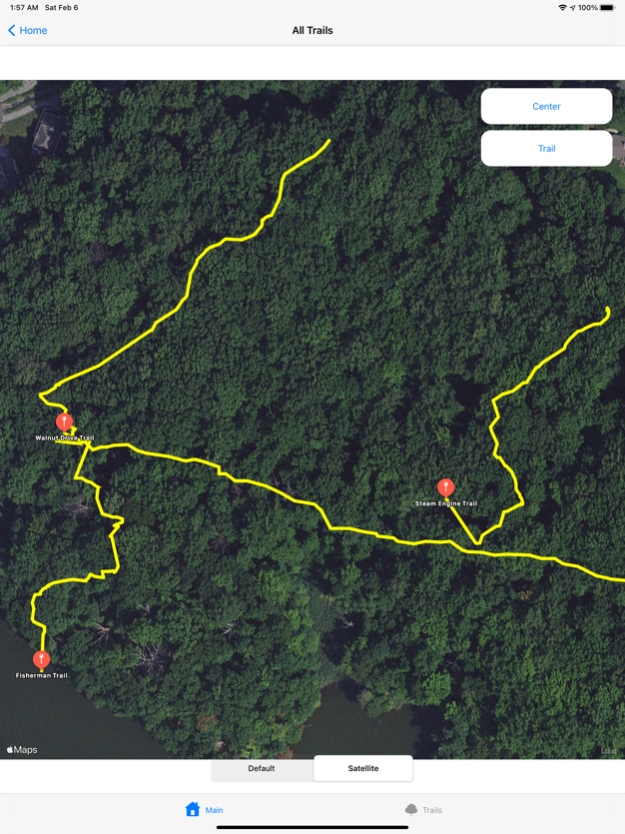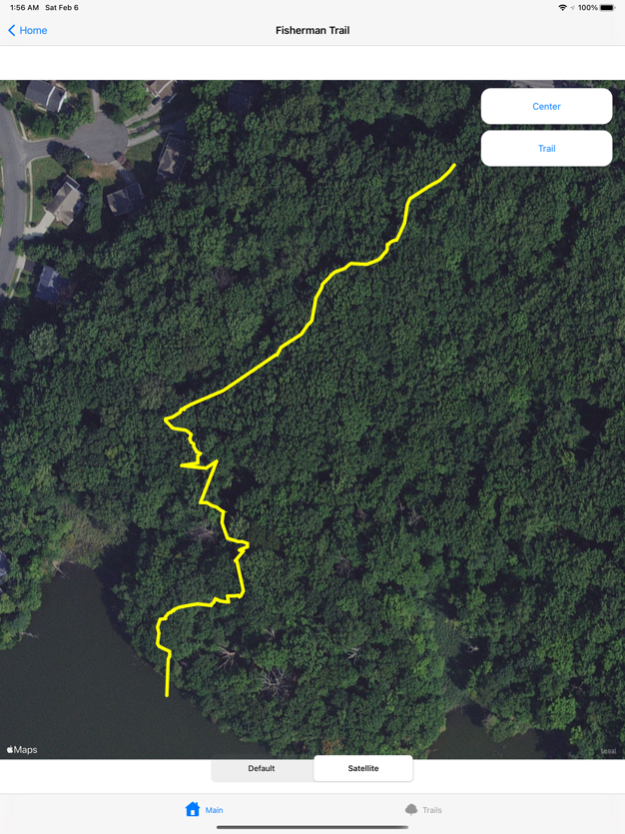Bay Ridge Trails 1.1.1
Continue to app
Free Version
Publisher Description
The Bay Ridge Trails App is a hiking trail app that uses GPS to map out Bay Ridge trails. Users can use the app to find the trails and navigate around Bay Ridge. The app provides a white outline of the trails by using multiple GPS polylines and markers for the QR code locations. This app is designed to help users navigate around the trails and find the locations of the QR codes. It provides a photo gallery for users to preview the features and trails in Bay Ridge.
The Bay Ridge Trail App uses the user's location for real-time tracking to guide the user. The user's location is indicated with a blue dot with a light blue circle to signify accuracy. It uses several predefined coordinate points to form a polyline border to outline the trails.
Users can scroll through a list of pre-loaded trails. The user can also select which gallery to view from a picker view. The app draws a white lie and displays the location of the user as a pulsing blue dot.
Included Features:
· Real-time positioning
· Trail list selection and all-trail option
· Picker menu to select picture gallery
· Picture Gallery for each trail and features
· White border polyline for trail paths
· Marker for each QR code in the map
The App GPS real-time location tracker uses the highest location accuracy which may drain phone batteries.
Dear Bay Ridge Resident,
Please keep an eye out for “QR codes” that we have posted along the trails throughout the woods and in the community. Just point your iPhone at the QR codes to conjure up information about special environmental and historical features in Bay Ridge.
A caution and hint about GPS accuracy: your location accuracy using this app, can depend upon several factors, including weather, satellite availability, and your iPhone settings. We have found that the accuracy of this Trails app can be significantly enhanced by downloading, and running in the background, a good free GPS app, such as “My GPS Coordinates". In any event, let this app be your guide, look around and you will see our trails, and watch for those fun QR codes posted along the way. Happy Hiking! Oh, and many thanks to the 2020 South River High School STEM Team for creating this app. -Bay Ridge
This app was developed in 2021 as a Community Challenge Project for the benefit of the Bay Ridge Civic Association by STEM Juniors in South River High School. Rodz Amor developed the app on XCode.
Feb 9, 2021
Version 1.1.1
Added
Added two new trails: Walnut Drive Trail and Steam Engine Trail
Added "Note to User" in App tab and App Store description
Added titles for trail maps
Changed
Changed the color of the trail lines to yellow
Updated coordinate list of Farmhouse Trail and split it into Farmhouse Trail and Farmhouse to Exclosure Trail
Changed coordinate list of Fisherman Trail
Updated the center trail button for the Maps
Removed
Removed QR code pins from the Maps and added Trail Title pins
Removed the "Select Trail" button
About Bay Ridge Trails
Bay Ridge Trails is a free app for iOS published in the Recreation list of apps, part of Home & Hobby.
The company that develops Bay Ridge Trails is Bay Ridge Civic Association. The latest version released by its developer is 1.1.1.
To install Bay Ridge Trails on your iOS device, just click the green Continue To App button above to start the installation process. The app is listed on our website since 2021-02-09 and was downloaded 0 times. We have already checked if the download link is safe, however for your own protection we recommend that you scan the downloaded app with your antivirus. Your antivirus may detect the Bay Ridge Trails as malware if the download link is broken.
How to install Bay Ridge Trails on your iOS device:
- Click on the Continue To App button on our website. This will redirect you to the App Store.
- Once the Bay Ridge Trails is shown in the iTunes listing of your iOS device, you can start its download and installation. Tap on the GET button to the right of the app to start downloading it.
- If you are not logged-in the iOS appstore app, you'll be prompted for your your Apple ID and/or password.
- After Bay Ridge Trails is downloaded, you'll see an INSTALL button to the right. Tap on it to start the actual installation of the iOS app.
- Once installation is finished you can tap on the OPEN button to start it. Its icon will also be added to your device home screen.